Upon receiving and using my iCharger 4010 Duo for the first time I noticed that at higher amperage settings I wasn’t getting anywhere near a full 4.2v per cell on my batteries. I dug into the settings a bit more and have come up with what I personally believe to be a great balance of quick charge time and accuracy.
If you’ve already made your preset then go into the edit mode. If you’re making a new preset then just head in this direction once you’ve got your charge rate set. So, click on the Program box as shown below and then click on Charge.

From there you’re going to want to select the Set box in the Chg End Current category.

Now what we’re going to do here is to tell the charger to not just watch the end current but the balance voltage as well. You’ll find the first box is the one with the black dot in it right now. Change that to the option farthest down on the list. Then hit the Back button.
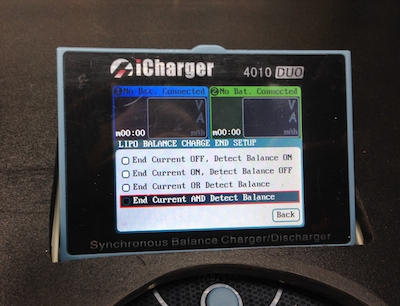
What you’ll notice now is the box that was previously greyed out with 10% in it can now be selected. Drop that value down to 3%. Leave the Charge Mode on Normal Balance and set your Charge Current in the upper box as desired.

Don’t forget to save the settings and you’re done! I’ve found 3% to be a great balance of speed and accuracy in charging. While it might be a bit slower than the stock setup keep in mind that lowering this setting like we just did only affects the length of the balance portion of the charging cycle. The longest portion of the charge cycle is the constant amperage phase and will remain unchanged. Don’t be hesitant to change the 3% and see how it goes. What that number represents is the percentage of your charge rate at which the charge cycle with end. If we have a charge rate of 10A then once it hits the balance portion of the charge cycle it will balance until it’s dropped down to .3A. If you’ve got healthy packs and are ok with a slightly lower end voltage like 4.18-4.19 then you can increase this number a to slightly lower charge times. That’s the great part about the presets. You can have one for when you’re out at the field and want the fastest charge time possible and another for slow accurate charging at home.
~Nick
